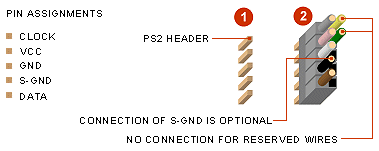|
PS2 PORT INTERNAL SPECIFICATIONS PRODUCT NAME
PRODUCT CODE
BAY USAGE
CONNECTORS
CABLE
Gray: Clock
Please note that in the PS2 port, there are 2 connecting points which are empty (reserved). It requires only 4 conductors to function; i.e. Clock, Data, VCC and GND.
Diagram 1: On most motherboards, the PS2 header/pin-out consists of 5 pins arranged in 1 row. Diagram 2: Simply plug the connector onto the header, in such that; the color coded wires match correctly with the pin assignments. The connection of S-GND wire is optional. If your port header does not have a S-GND pin, you can leave the S-GND wire unconnected. No connection is required for the 2 reserved wires (i.e. yellow and green). You might have to rearrange the wires to match with the pin assignments, or change the header connector if necessary, depending on the layout of the port header. |
|
|
| ||
|
| ||
| DIY: panel cut-out & connector dimensions / DIY: installation guides |