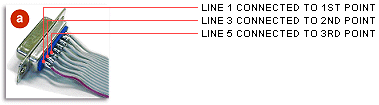|
GAME PORT INTERNAL SPECIFICATIONS PRODUCT NAME
PRODUCT CODE
BAY USAGE
CONNECTORS
CABLE
Line 1: +5V / Power / VCC
Note - line 1 of ribbon cable is marked red.
Diagram 1: On most motherboards, the game port header/pin-out consists of 15 pins arranged in 2 rows. Diagram 2: Common pin assignments of game port header are shown in the diagram above. Diagram 3: Simply plug the connector onto the header, and please take note of the orientation of line 1 in relation to the header's layout, i.e. line 1 must be connected to +5V pin.... line 3 to J1B1 pin, etc. If the pin assignments of your game port header are different from the example shown above, no problem, simply rearrange the wires within the header connector so that all wires are correctly connected to the appropriate pins (i.e. wire assignments and pin assignments are matched).
For some old motherboards, the pin assigments are not shown in the manual. It simply indicates pin 1 only. This is because the game port cable was bundled with the motherboard. So, the manufacturer assumed that you do not need to know the pin assignments. If that's the case, one easy way to check; is to open up the game port cable that was bundled with your motherboard, and see how the wires are soldered.
If line 3 is connected to 2nd point, line 5 to 3rd point as shown in diagram a, then the pin assignments of your game port header is similar to the example shown in diagram 2 above.
If line 2 is connected to 2nd point, line 3 to 3rd point as shown in diagram b, then the pin assignments of your game port header is shown in diagram b1. |
|
|
| ||
|
| ||