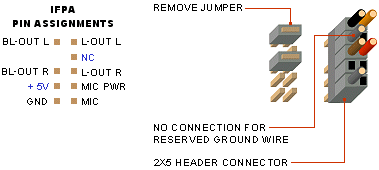Use this cable, if you need a front panel headphone port, and your onboard audio header supports the speakers cut-off feature. Plugging of headphone on the front panel disconnects the motherboard's speaker socket located at the back of the PC. For Intel Front Panel Audio (IFPA) / AC97, please note that there's only 1 GND pin provided in the header/pinout. If you want to connect both headphone and microphone ports to IFPA / AC97 header, please use CPX110 Headphone & Microphone Internal. |
HEADPHONE PORT INTERNAL B2 SPECIFICATIONS PRODUCT NAME
PRODUCT CODE
BAY USAGE
CONNECTORS
CABLE
Black: Back Line-Out Left / BL-Out L
Orange: Front Line-Out Left / L-Out L
The GND (ground) wire is fatter and can be easily recognized. The 2 ground wires are shorted (connected) internally. It means only 1 ground wire needs to be connected to the ground pin. The other ground wire is for reserved purpose (i.e. no connection required).
Diagram 1: Normally, the line-out and microphone pins are grouped together. You need to find out the pins assigned for GND and Line-Out's (front and back). Diagram 2: The 2 pairs of pin for front and back Line-Out's are usually connected with jumpers, i.e. the pins are shorted if no front headphone port is installed. You need to remove the jumpers. Diagram 3: Plug the connector onto the header/pin-out in such that the color coded wires are correctly connected to the appropriate pins. If only 1 ground (GND) pin is provided in the header, just connect any one of the two ground wires to the GND pin, and leave the other ground wire unconnected. NC pin (no connection - empty) is not a GND pin. Do not connect the GND wire to NC pin. You might have to rearrange the wires to match with the pin assignments, or change the header connector if necessary, depending on the layout of the port header.
Your speakers should be plugged into the motherboard's speaker socket (line-out) located at the back of your PC. Once headphone is plugged on the front panel, your speakers will be automatically disconnected.
You can connect CPX090-B2 to the IFPA / AC97 header by changing the connector to 2x5, and rearrange the wires to connect to the appropriate pins. Only one GND wire is connected to the GND pin, i.e. no connection required for the reserved GND wire. As mentioned above, if you want to connect both headphone and microphone ports to the IFPA / AC97 header, please use CPX110. |
|
|
| ||
|
| ||
| DIY: panel cut-out & connector dimensions / DIY: installation guides |