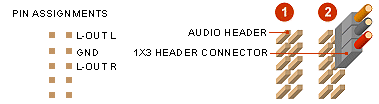Use this cable if you need a front panel headphone port with the speakers cut-off feature, but your onboard audio header does not support this feature. This cable comes with a speaker socket, to be fixed at the back of your PC case (i.e. using the metal plate bundled with CPX088 Casing). Your speakers are plugged into this speaker socket. Plugging in of headphone on the front panel will mute the speakers. |
HEADPHONE PORT INTERNAL B1 SPECIFICATIONS PRODUCT NAME
PRODUCT CODE
BAY USAGE
CONNECTORS
CABLE
Orange: Line-Out Left / Audio-Out L / L-Out L
Diagram 1: On most motherboards, the pinouts of audio ports are grouped together. You need to find out which 3 pins are assigned as L-Out L, L-Out R and GND. Diagram 2: Simply plug the connector onto the header/pin-out, in such that; orange wire is connected to L-Out L pin, red wire to L-Out R pin and the black wire to GND pin.
If the 3 active pins are not located in one same row (refer to diagram above), you need to change the header connector, and rearrange the wires to match with the pin assignments. NC pin (no connection - empty) is not a GND pin. Do not connect the GND wire to NC pin.
Fix the speaker socket at the back of your PC case (i.e. using the metal plate bundled with CPX088 Casing). Your speakers are plugged into this speaker socket. Plugging in of headphone on the front panel will mute the speakers. |
|
|
| ||
|
| ||
| DIY: panel cut-out & connector dimensions / DIY: installation guides |